

| ArtWorks 2 | Features | News | Gallery | Support | ArtWorks 1 Modules |
Page index:
ArtWorks 2 features (3) - polygons
Polygon features
- creation of regular polygons and stars with sharp and rounded corners
- numeric and interactive editing facilities for polygons and stars: change radius, number of sides, angle, turn polygons into stars and vice versa, edit inner radius and angular offset of stars, switch between sharp and rounded corners
- degree of roundness of inner and outer corners can be edited numerically and interactively by dragging the editing handles
- full integration with existing ArtWorks features (fill types, transformation tools, Make shapes, perspective, envelope, EPS export and import, etc.), i.e., polygon objects behave exactly like other ArtWorks shapes(ellipses, rectangles, rounded rectangles)
These features allow a wealth of interesting objects to be generated easily and comfortably.
Screenshots
Click on any of the screenshots to enlarge them.
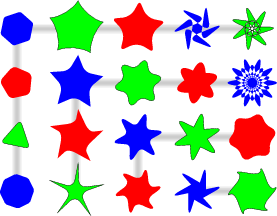
|
|
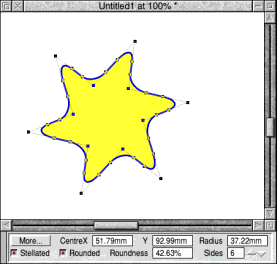
|
|
| ||
| Some example polygons and stars. | A rounded star being edited. | |
|
| ||
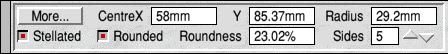
|
||
| The standard Polygon 2 Info Bar. | ||
|
| ||
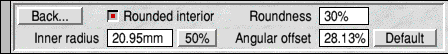
|
||
| The extra Info Bar for stellated polygons (displayed by clicking on "More..."). | ||
|
| ||