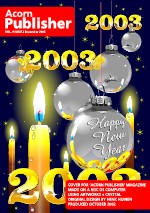|
The new ArtWorks 2.X3, unveiled at the RISC OS London Show 2017, adds an exciting new creative
feature: The Shape Painter/Eraser tool makes creating and editing free form shapes and clipping
paths easier than ever. Simply paint or erase using a selection of vector brushes at different sizes
( Details). Details).
The preceding version 2.X2 introduced Artistic Lines. These new objects can have a variable width
profile, so they can look like brush lines or waves, yet they are still as conveniently editable
as ordinary lines. Even better: You can apply graduated fills or Hatch fills to them, and they
can even have a coloured outline ( Details). Details).
ArtWorks 2 builds on the strength of an unrivalled and mature feature set resulting from
more than twenty years of development by MW Software, incorporating many suggestions by home and
professional users and making it the ideal tool for the creation of graphics for the Web, home
printing and (semi-)professional printing.
ArtWorks 2 can import multi-page PDF files with advanced features like graduated fills,
transparency, clipping and CMYK colours, so designs created on other platforms are only a mouse click
away from being edited in ArtWorks. This opens up a whole new world of opportunities for getting
existing designs into ArtWorks for further editing ( details).
And thanks to its direct PDF export capabilities ArtWorks 2 is the only RISC OS program that
can create PDF files with full CMYK colour support, high-quality masked sprites of any colour depth
and advanced graphical effects such as graduated fills and transparency
( details).
And thanks to its direct PDF export capabilities ArtWorks 2 is the only RISC OS program that
can create PDF files with full CMYK colour support, high-quality masked sprites of any colour depth
and advanced graphical effects such as graduated fills and transparency
( details). details).
In the RISC OS universe ArtWorks files can be rendered directly by many applications thanks to the
AWRender2 module, distributed as part of the free
 ArtWorks Viewer. This module enables
third-party RISC OS applications to render all your designs exactly as ArtWorks 2.X2,
including advanced transparency effects and shadows. ArtWorks Viewer. This module enables
third-party RISC OS applications to render all your designs exactly as ArtWorks 2.X2,
including advanced transparency effects and shadows.
Illustrations created in ArtWorks 2 can be exported with anti-aliasing and transparency information
as alpha masked Sprite or PNG files. This finally makes it easy to create bitmaps that blend
perfectly into any background, which is ideal for web and icon design.
( details) The RISC OS 5 icon set was
created in ArtWorks and then exported as sprites ready for inclusion in the OS. ArtWorks 2 also
allows illustrations to be exported as CMYK sprites or TIFF files with full CMYK colour control for
professional printing. details) The RISC OS 5 icon set was
created in ArtWorks and then exported as sprites ready for inclusion in the OS. ArtWorks 2 also
allows illustrations to be exported as CMYK sprites or TIFF files with full CMYK colour control for
professional printing.
Discover the power of graduated transparency, multiple transparency types
(mix stained glass, bleach), dynamic clipping for all object types,
multi-column text areas, user-defined dynamic pattern fills,
dynamic blends and replications, moulds and perspectives,
graduated fills (linear and radial) and many more and then submit your documents
for professional printing or viewing on other platforms as high-quality PDF files.
ArtWorks 2 runs on all RISC OS machines equipped with RISC OS 3.5 or higher, from low-end A7000 and
RiscPC computers to StrongARM and Kinetic RiscPCs, Omega, Iyonix pc, the A9home, and systems based
on the BeagleBoard (e.g., "ARMini"), PandaBoard (e.g., "ARMiniX"), Raspberry Pi, IGEPv5
(e.g., "RapidO Ig") and Titanium (e.g., "RapidO Ti"). The ViewFinder graphics card is supported, as
is emulated operation under VirtualRPC and operation under RISC OS 6, even in 64-thousand colour
modes. ArtWorks 2.X3 supports LTRGB modes (IGEPv5 and Titanium).
|

|

|