

| ArtWorks 2 | Features | News | Gallery | Support | ArtWorks 1 Modules |
Page index:
ArtWorks 2 features (3) - text areas
Rotatable multi-column text areas in ArtWorks
One of the areas where the standard ArtWorks 1 application was most lacking was text handling. The standard text tool allows you to enter text lines only. Each text line can only use a single font at a single font size and aspect.
ArtWorks 2 text areas address this issue: They allow you to enter and edit text as easily as in a word-processor and it offer some advanced word processing features like multi-column layout, paragraph spacing and paragraph flow control.
Creating a text area is as simple as creating a rectangle. Then, simply start typing, select sections of text and change the font, font size, colour etc. Of course, the text is automatically formatted into the desired number of columns while you type. You want three columns instead of two? No problem, three mouse clicks are enough.
Main features
Object handling features:
- Multi-column text: you can change the number of columns at any time
- Column setup: you can specify the horizontal and vertical insets of columns from the text area borders and the size of the gaps between the columns
- You can rotate, scale and resize a text area like any other ArtWorks object (non-uniform scaling is not supported)
- Supports ArtWorks EPS and Draw export (due to the limited support for Draw text areas and due to the fact that not all TextArea features can be represented in a Draw text area, an ArtWorks text area is exported as a set of text line objects). Text areas can be converted to shapes when exporting to Draw or EPS.
- Text areas behave like rectangle objects, so you can apply path styles to them, e.g. a line colour, a dash pattern for the border and a fill colour. This means that there is no need to create another rectangle if you want to put a frame around the text or if you want a coloured background.
Word processing features:
- Text effects: Font, font size, font X:Y aspect, font colour (including anti-aliasing background colour), subscript, supercript
- Paragraph alignment (left-justified, centred, right-justified, fully justified)
- Line spacing and paragraph spacing control including space before/after paragraph
- Ruler control: line indent, paragraph first line indent, tab stops at equal distances
- Paragraph flow control: Keep together and Force to next column
Screenshots
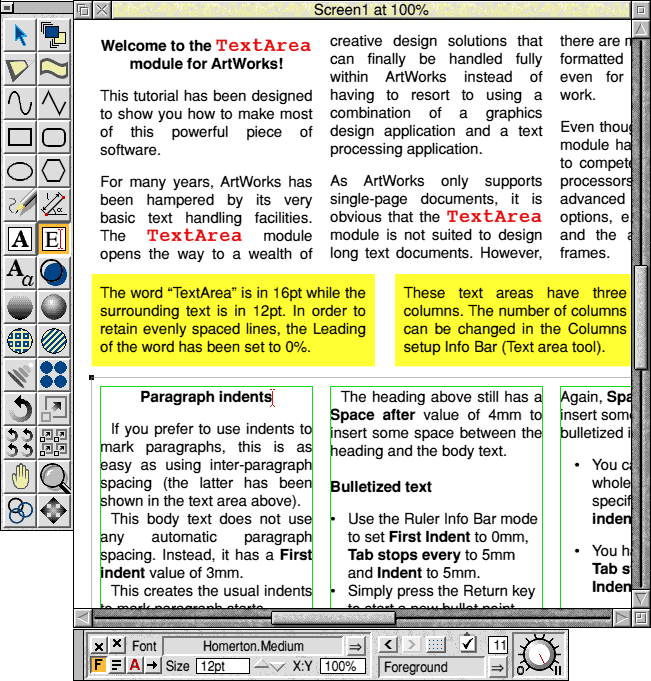
This screenshot shows four text area objects in an ArtWorks document, a three-column text area at the top, two yellow single-column text areas in the middle and a three-column text area at the bottom. There are no other objects on the page.
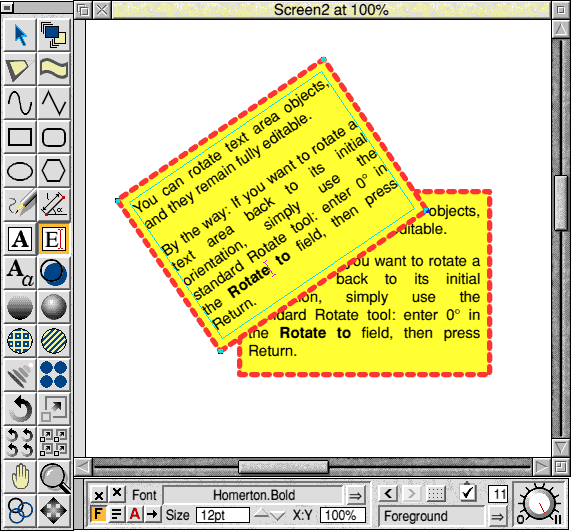
This screenshot shows two text areas, one of them has been rotated. Nevertheless, it is still fully editable. The text areas have a fill colour, a line colour and a line style applied (line width, dash pattern and line ends).