

| ArtWorks 2 | Features | News | Gallery | Support | ArtWorks 1 Modules |
ArtWorks 2 features (15)
New features in ArtWorks 2.X2
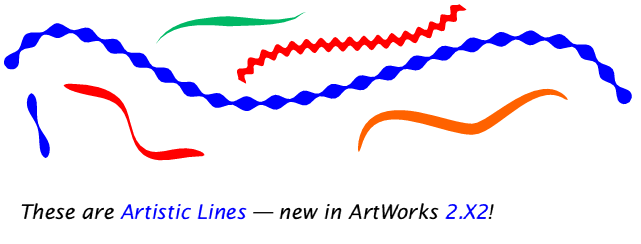
Artistic Lines are similar to ordinary lines, except that their width varies along the path. The way the width changes is determined by the applied profile. Despite their complex shapes Artistic Lines can still be edited like ordinary lines, and you can change their widths and profiles at any time.
Even better: In contrast to ordinary lines you can apply graduated fills to Artistic Lines, and you can even give them an outline colour! Or what about a Hatch fill?
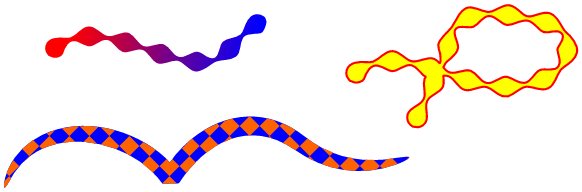
Remember, these are still lines. You can edit them using the usual path anchor and control points:
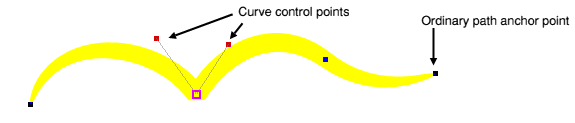
Applying a profile is easy: Simply choose one from the ![]() list.
list.
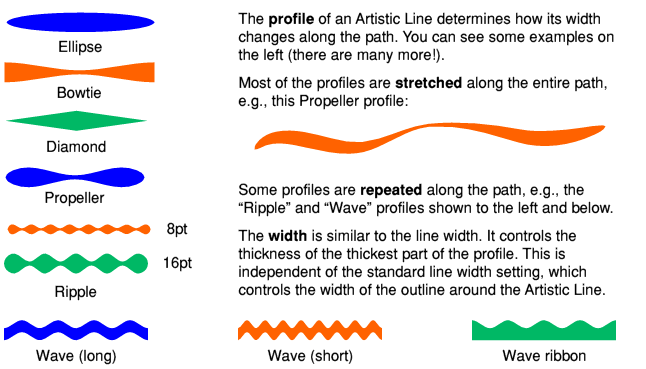
Artistic Lines are drawn using the Freehand tool. Choose your profile and width and scribble away!

Other new features:
-
PDF import
- New option to select the page range to be imported
-
Draw import
- The paper size of the Draw file and its "Show print border" option are imported
![]() AW 2.XI features
AW 2.XI features
![]() AW 2.X3 features
AW 2.X3 features ![]()