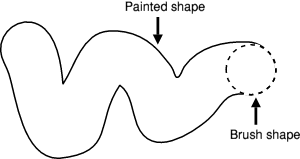|
|
|
-
Shape Painter/Eraser tool
- Paint and edit shapes using a vector brush with various shapes and sizes.
- The Accuracy slider allows you to create accurate shapes with many control points or
smooth shapes with fewer control points.
- Simply click on a ClipView to edit its clipping path using the Shape Painter/Eraser.
 The ArtWorks apple inside a ClipView after using the Eraser tool to remove a piece from the
clipping path.
The ArtWorks apple inside a ClipView after using the Eraser tool to remove a piece from the
clipping path.
-
Compatibility with newer hardware
- ArtWorks 2.X3 is the first version that is fully compatible with the so-called LTRGB screen
modes used by some of the latest RISC OS hardware (most notably, all true colour screen modes
on the IGEPv5 ("RapidO Ig") and Titanium ("Rapido Ti") hardware and 64 thousand colour modes
on the Raspberry Pi).
-
Other new features
-
Apply ClipView box wraps any object into a rectangular ClipView, ready for editing
using the Shape Eraser.
- Single pixel nudging: A new configuration option that changes the meaning of holding down
the Ctrl key when nudging objects via the arrow keys. Instead of suppressing auto-scrolling
this moves objects by single screen pixels.
 AW 2.X2 features AW 2.X2 features
 Ordering
Ordering 
 To top To top
|
 |